 "WilliamsSW" (williamssw)
"WilliamsSW" (williamssw)
10/15/2018 at 11:05 ē Filed to: OBD, OBDII, Scanner
 0
0
 19
19
 "WilliamsSW" (williamssw)
"WilliamsSW" (williamssw)
10/15/2018 at 11:05 ē Filed to: OBD, OBDII, Scanner |  0 0
|  19 19 |
Iím pretty sure someone posted a similar question recently, but my exhaustive 30 second search of Oppo didnít turn anything up.
So, I figure that a scanner would be helpful if (when) we have an issue with one of our cars - it would have saved me some $$ if I had one when the Pathfinder died over the summer, for sure
I donít want to spend a fortune, but $100-200 would be OK. IDK if it matters, but we cover a few brands (Lexus, BMW, Nissan and Mercedes).
So, Oppo - what do you suggest? Hereís a car with a CEL lit for your time:

 NKato
> WilliamsSW
NKato
> WilliamsSW
10/15/2018 at 11:09 |
|
Look up wireless OBD II readers and Torque Pro app.
 facw
> WilliamsSW
facw
> WilliamsSW
10/15/2018 at 11:11 |
|
My statement in the previous post was basically unless you know you need the fancy features of a dedicated scanner, just buy a B luetooth one for $10-15 .
 HammerheadFistpunch
> WilliamsSW
HammerheadFistpunch
> WilliamsSW
10/15/2018 at 11:11 |
|
I use this one
In both my cars with the Torque app.† I just leave it attached to both cars and use the built in vehicle profiles to switch.† Android only with this adapter though.
 functionoverfashion
> WilliamsSW
functionoverfashion
> WilliamsSW
10/15/2018 at 11:12 |
|
You can get a basic one that will read any generic codes for probably $20. I have one I got from Napa thatís totally generic. Then if you want more detailed info, Iíd get a bluetooth dongle thingy and use an app on your phone like Torque.
Iím sure there are people here with opinions on more expensive and capable scanners, but Iíve gotten by pretty well with that combination and spent less than $50 total.
 HammerheadFistpunch
> WilliamsSW
HammerheadFistpunch
> WilliamsSW
10/15/2018 at 11:15 |
|
I have a coworker that uses this with his iPhone
https://www.amazon.com/dp/B073XKQQQW/ref=psdc_15707381_t2_B078K54MT5
There is an iPhone app that he uses with it. OBD Fusion
 My X-type is too a real Jaguar
> WilliamsSW
My X-type is too a real Jaguar
> WilliamsSW
10/15/2018 at 11:17 |
|
I use this from harbor freight
https://m.harborfreight.com/zr4-obd2-code-reader-63808.html
 OPPOsaurus WRX
> WilliamsSW
OPPOsaurus WRX
> WilliamsSW
10/15/2018 at 11:18 |
|
You dont know it has a CEL lit.
the bulb †could be broken too.
 user314
> HammerheadFistpunch
user314
> HammerheadFistpunch
10/15/2018 at 11:26 |
|
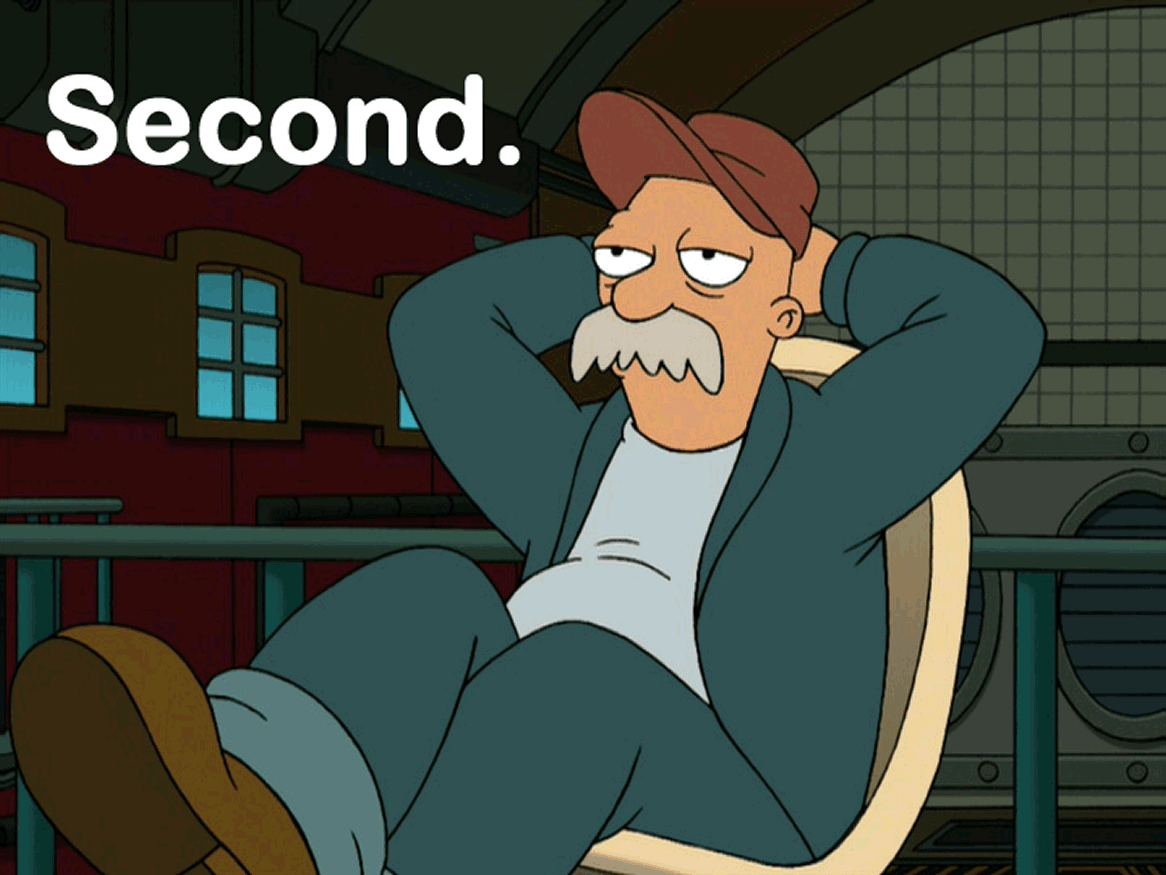
 Urambo Tauro
> WilliamsSW
Urambo Tauro
> WilliamsSW
10/15/2018 at 11:32 |
|
This is probably the post youíre thinking of.
A lot depends on w hat you mean by ďscannerĒ. You want a real scan tool, or just a code reader? Iím interested in upgrading from my code reader to a scan tool, and am currently looking at that ď BlueDriver Ē dongle/app combo.
 The Dummy Gummy
> WilliamsSW
The Dummy Gummy
> WilliamsSW
10/15/2018 at 11:35 |
|
Iíd be willing to sell mine for $10 (incl shipping) . Reasons; change from wifi to bluetooh ODB. Mine works with iPhone, but I think it also works with Android.
 WilliamsSW
> HammerheadFistpunch
WilliamsSW
> HammerheadFistpunch
10/15/2018 at 11:56 |
|
Yeah, I think that this kind of thing is exactly what Iím looking for - I had a feeling that spending $100 would be a waste of money, thanks!†
 WilliamsSW
> functionoverfashion
WilliamsSW
> functionoverfashion
10/15/2018 at 11:57 |
|
Seems like thatís the consensus here - and the Torque Pro app looks pretty good, from what I can tell?
 WilliamsSW
> Urambo Tauro
WilliamsSW
> Urambo Tauro
10/15/2018 at 11:57 |
|
Youíre exactly right - and for me, a code reader is *really* what I need, not a scanner.
Thanks!†
 WilliamsSW
> OPPOsaurus WRX
WilliamsSW
> OPPOsaurus WRX
10/15/2018 at 11:58 |
|
Fair point...
 WilliamsSW
> NKato
WilliamsSW
> NKato
10/15/2018 at 11:58 |
|
Looks like that Torque Pro app is the way to go, thanks!†
 functionoverfashion
> WilliamsSW
functionoverfashion
> WilliamsSW
10/15/2018 at 11:59 |
|
Yep, it took some learning but once I got used to how it worked, it was very useful.
 WilliamsSW
> facw
WilliamsSW
> facw
10/15/2018 at 12:00 |
|
Yeah, a true scanner would be way beyond my capabilities and needs, thanks.††
 WilliamsSW
> The Dummy Gummy
WilliamsSW
> The Dummy Gummy
10/15/2018 at 12:08 |
|
Thanks! Is the one youíre selling Wifi, then? I think Iíd rather go with Bluetooth - and it would have to work with Android for me.
Thanks!†
 Dr.Shloppins
> WilliamsSW
Dr.Shloppins
> WilliamsSW
10/15/2018 at 12:32 |
|
+1 on torque pro. Itís a hero.